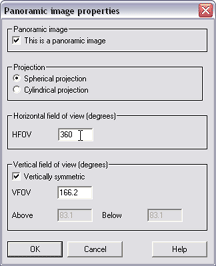|
|||||||||||||||||||||||
Step K -- Assign panoramic properties to the finished imageThis step completes the full sphere image by marking it as a 360 degree panorama.
Advance to Step L -- Export the finished image Back to Step J --Sharpen the image if desired Up to The list of the major steps |
|||||||||||||||||||||||
|
Revised: January 31, 2006 © 1999-2006 Smoky City Design, LLC and John Strait |
|||||||||||||||||||||||