Barrel/pincushion correction / Correct barrel distortion dialog box
This dialog box controls the parameters used by the Corriger la distortion en barillet / Correct barrel distortion command (Nouvelle image / New image menu). As you change the parameters, The Panorama Factory shows you the effect interactively within the preview rectangle.
Quantité / Amount — Enter the amount of correction. Barrel and pincushion distortion are characterized by the percentage change in magnification from the center to the nearest edge of the image. With barrel distortion, the magnification is smaller at the edges than at the center of the image, so you use small negative numbers (‑10% is a large correction) to correct barrel distortion. With pincushion distortion, the magnification is larger at the edges than at the center of the image, so you use small positive numbers (10% is a large correction) to correct pincushion distortion.
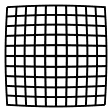
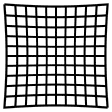
barrel distortion pincushion distortion
requiring ‑10% correction requiring 10% correction
Charger les réglages depuis un profil : / Load settings from profile:
Select a profile from this dropdown list to load all settings
that apply to the current tool dialog box.
Enregistrer les réglages dans un profil... / Save settings to a profile...
Select this button to activate the Enregistrer les réglages dans un profil / Save settings to a profile dialog box. You can save the current
settings to an existing profile or create a new profile to hold the settings.
To learn more, see the Gestionnaire de profiles / Profile organizer dialog box and the Enregistrer les réglages dans un profil / Save settings to a profile dialog box in Chapter 13, “Dialog boxes.”