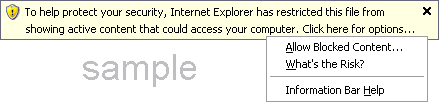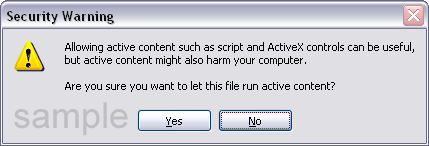For more information about PTViewer format, refer to:
PTViewer image format
at
www.panoramafactory.com.
|
Security Warnings Web pages containing VR images may display a security warning when previewed on your local computer through Internet Explorer. You may see a message similar to one or both of the following:
or
To properly view the web page, you must allow Internet Explorer to display the active content in the web page. Note: The security warnings are only displayed when you open the web page from a local file. Internet Explorer will not show the messages when your web page is displayed from an internet web site. For more information, refer to Internet Explorer may display a security warning for web pages containing a VR image. Installing Support for Java Certain VR viewers require that your browser supports Java. In the past, support for Java was automatically included with Internet Explorer. However, since the release of Windows XP, Microsoft has not included Java with Internet Explorer. You have to install it separately. You can download and install Java here: http://java.com/en/download/index.jsp Here is a web page to detect whether Java is installed in your browser: http://java.com/en/download/installed.jsp?detect=jre&try=1 |